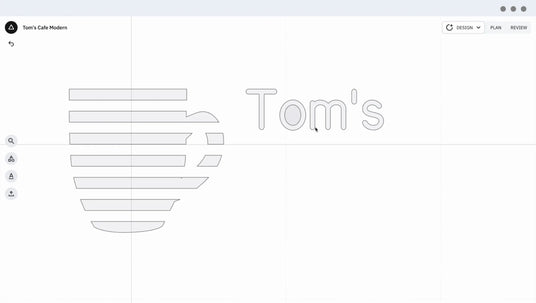
1.
Create your design
Bring your idea to life with easy-to-use design and layout tools. Combine basic shapes to create complex designs, add text, and scale using real-world units.
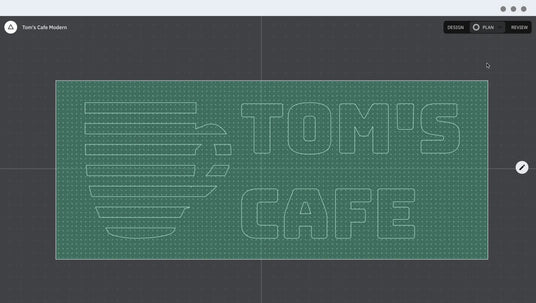
2.
Plan Your Cuts
Fine-tune your cut paths by adjusting bit diameter and offsets.

3.
Review Your Design
Visualise your design and identify potential obstacles before you ever begin cutting.
Multi-column
Frequently Asked Questions
How long does a subscription last?
How long does a subscription last?
Studio subscriptions last for one year, after which you have the option to renew on an annual basis.
Is there a free trial?
Is there a free trial?
Yes! You can try Studio completely free for 14 days. There’s no obligation and you don’t need to enter your credit card number.
Is it free to create a shaper account?
Is it free to create a shaper account?
Yes! You can create a Shaper Account for free by going here.
Do I have to be an Origin owner to use Studio?
Do I have to be an Origin owner to use Studio?
No. All you need is a Shaper Account, which you can create for free here.
Can I use Studio with my other digital fabrication tools?
Can I use Studio with my other digital fabrication tools?
Yes! Studio is designed to be easy to use for all sorts of digital fabrication tools. You can use the .SVG output with vinyl cutters, laser cutters, desktop CNC machines, and more.
Can I design on Studio using my phone?
Can I design on Studio using my phone?
Yes! Studio is designed for use with both laptops and touch devices like phones and tablets.
Can I export my designs?
Can I export my designs?
Yes! Studio is designed for use with both laptops and touch devices like phones and tablets.
















