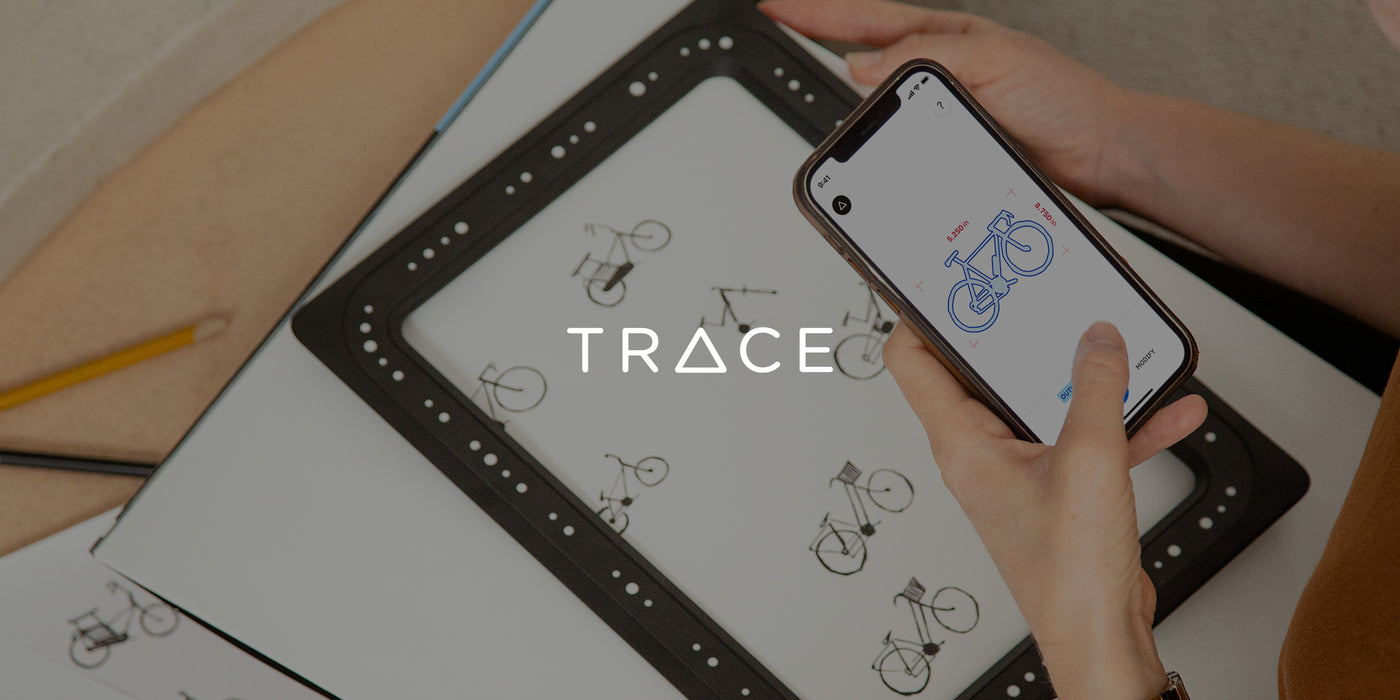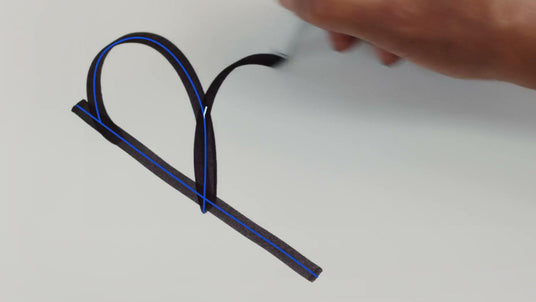
Centerline or Outline
Trace finds the Centerline of your sketch, providing a clean line that’s optimized for working with laser cutters, vinyl cutters, CNC machines and more.
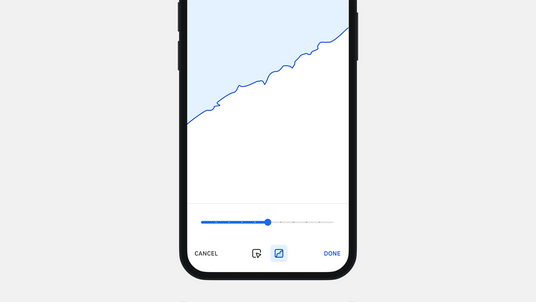
Smoothing
Modify your drawings with the smoothing tool to adjust rough edges.
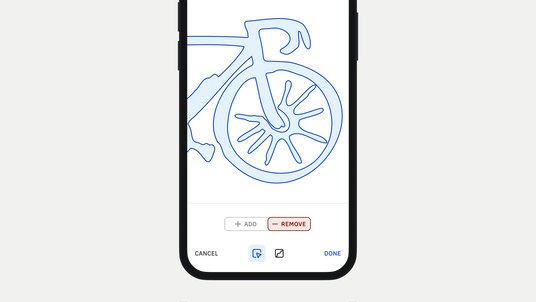
SVG Selection
Choose just the parts of the capture that you want by using the Selection Tool.
Frequently Asked Questions
Does Trace require a software subscription?
Does Trace require a software subscription?
No! Trace is a one-time purchase. The kit includes the Trace Frame, an artist pen that we selected, and access to the Trace Application. There's no monthly or recurring charged needed.
What's the size of the Trace Frame?
What's the size of the Trace Frame?
The Trace Frame is 338mm X 248mm with a usable capture area inside the frame measuring 263mm X 173mm.
Can I use Trace with any device?
Can I use Trace with any device?
You can use Trace with any Apple or Android device with a rear-facing camera and access the app from any modern web browser.
Does the Trace application require an activation code?
Does the Trace application require an activation code?
Yes. Included with each Trace kit is a one-time activation code to access the Trace application with your Shaper account. Once activated, you’ll have unlimited access, no additional subscription required.
Can I sue a single Trace frame with multiple Shaper accounts?
Can I sue a single Trace frame with multiple Shaper accounts?
No. The Trace activation code included with each Trace kit is valid for only one account. You can, however log in to the same account across multiple devices to use with a shared Trace Frame.
How do I access the Trace application?
How do I access the Trace application?
Go to trace.shapertools.com to launch the Trace application. If it's your first visit, you'll be prompted to either log in or create an account.